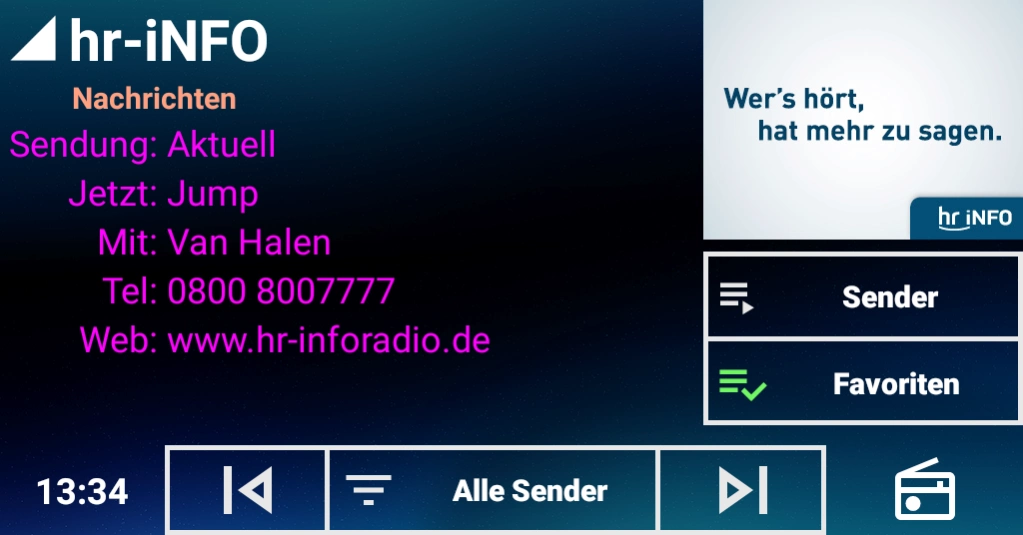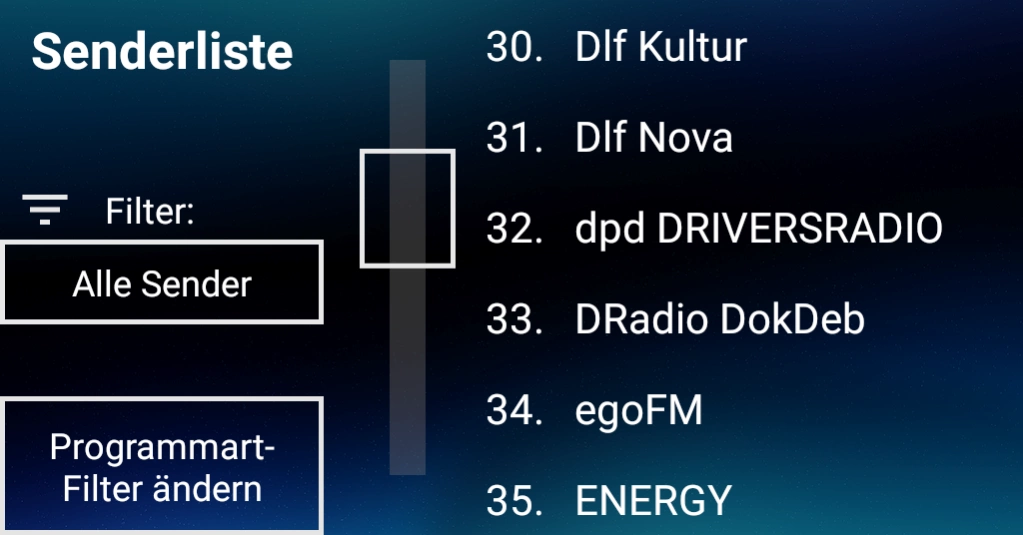DAB+ Radio USB 1.1.4
Free Version
Publisher Description
DAB+ Radio USB - Radio app for USB DAB+ receivers (not SDR), optimized for car headunits
Control your USB DAB+ receiver with a simple and straightforward user interface. Slideshow works nicely. There are no station logos. No network connection required.
* Note that you need a USB receiver with one of the device IDs listed at the bottom. The app does not work without such a receiver !! *
New features:
- Save currently visible infotext to a file (append), then share or export that file
Old features:
- Color customization for the info text - just touch and hold the info text area
- Experimental support for steering wheel button operation; see below
Skip Next = Next Station
Skip Previous = Previous Station
Play = Next Filter (set of stations, cycles through "All" "Selected Program Type", "Favourites")
This is no competition for the excellent "DAB-Z" app. It's rather for people like me with thick fingers and an unreliable touchscreen ...
The user interface is extremely simple, optimized for car screen, with large buttons and selection areas - those touch screens are not always perfectly calibrated.
It's optimized for car screens of 1024x600, in landscape mode. If you have a different resolution and the app looks weird, post at the website (XDA Developers, see link).
This app is build upon the HRadio example code by IRT GmbH (Fabian Sattler), published under the Apache License 2.0.
These are the USB IDs for compatible USB receivers:
0416:b003
0fd9:004c
16c0:05dc
1d19:110d
About DAB+ Radio USB
DAB+ Radio USB is a free app for Android published in the Recreation list of apps, part of Home & Hobby.
The company that develops DAB+ Radio USB is Josua Dietze. The latest version released by its developer is 1.1.4.
To install DAB+ Radio USB on your Android device, just click the green Continue To App button above to start the installation process. The app is listed on our website since 2023-10-27 and was downloaded 16 times. We have already checked if the download link is safe, however for your own protection we recommend that you scan the downloaded app with your antivirus. Your antivirus may detect the DAB+ Radio USB as malware as malware if the download link to de.draisberghof.dabusb is broken.
How to install DAB+ Radio USB on your Android device:
- Click on the Continue To App button on our website. This will redirect you to Google Play.
- Once the DAB+ Radio USB is shown in the Google Play listing of your Android device, you can start its download and installation. Tap on the Install button located below the search bar and to the right of the app icon.
- A pop-up window with the permissions required by DAB+ Radio USB will be shown. Click on Accept to continue the process.
- DAB+ Radio USB will be downloaded onto your device, displaying a progress. Once the download completes, the installation will start and you'll get a notification after the installation is finished.